10 Actionable Steps You Can Take to Boost Your Website's SEO
We all want to get found online, right? Our website is our new storefront — and that’s a fact whether or not you have an actual brick and mortar...
3 min read
 Amanda Meade
:
August 15, 2024
Amanda Meade
:
August 15, 2024


Your website is more than just a collection of pages—it's an interconnected ecosystem. At the heart of this ecosystem lies a powerful tool that can make or break your online presence: internal linking.
While many focus on flashy designs or keyword-stuffed content, we know that the secret to a truly effective website often lies in its internal link structure. This hidden backbone can dramatically boost your SEO, enhance user experience, and keep visitors engaged longer.
In this post, we'll explain internal linking and its potential to transform your website from a disjointed collection of pages into a cohesive, high-performing digital asset.
An internal link is simply a hyperlink that connects one page of your website to another page on the same site. For example, linking from your homepage to a service page or from one blog post to another related article.
These links serve as bridges, guiding users and search engines through your site's content ecosystem. Unlike external links that point to other websites, internal links keep visitors within your domain, fostering a more interconnected and navigable website structure.
Navigational Links: These are the backbone of your site's structure, typically found in menus, headers, and footers. They help users move between main sections of your website.
Contextual Links: Embedded within your content, these links connect related pieces of information. For example, linking keyword phrases in a blog post to relevant product or service pages or other articles.
Footer Links: Often used for important pages like privacy policies, terms of service, or contact information.
Image Links: Using images as clickable links to direct users to other pages.
Breadcrumb Links: These show the user's location within the site's hierarchy and allow easy navigation back to parent pages.
Understanding these types of internal links allows you to strategically implement them across your site, creating a network that benefits both users and search engines. By thoughtfully connecting your content, you create pathways for discovery, enhance the user journey, and signal to search engines the relationships and importance of various pages within your site.
Improved User Experience: Internal links guide visitors to relevant content, keeping them engaged on your site longer.
Enhanced SEO: Search engines use internal links to discover new pages and understand your site structure.
Distribute Page Authority: Links pass "link juice," helping to spread ranking power throughout your site.
Increased Page Views: By linking to related content, you encourage visitors to explore more of your site.
Effective internal linking requires strategic planning and execution. Here's a guide on when and how to implement internal links for maximum impact:
New Blog Posts: When writing new content, always look for opportunities to link to relevant older posts. This not only provides additional value to readers but also helps distribute link equity to older content.
Updating Existing Content: Regularly audit and update older content, adding links to newer, relevant articles. This keeps your content fresh and interconnected.
Cornerstone Content Strategy: Identify your most important, comprehensive pieces of content and consistently link to them from related articles. This signals their importance to search engines.
Topic Clusters: Organize content around pillar pages (comprehensive guides on broad topics) and link to more specific, related articles. This creates a clear hierarchy and demonstrates topical authority.
Category Pages: For e-commerce or large blogs, create category pages that link to all related products or articles within that category.
Resource Centers: Develop centralized resource pages that link out to various helpful articles, tools, or downloads on a specific subject.
Header and Footer Links: Include links to your most important pages (Home, About, Services, Contact) in your site-wide navigation for easy access.
Breadcrumbs: Implement breadcrumb navigation, especially for larger sites, to show the user's location in your site hierarchy and provide easy navigation back to parent pages.
Sidebar Navigation: For blogs or information-rich sites, consider a sidebar with links to popular posts, categories, or related content.

Relevant Anchor Text: Use descriptive, keyword-rich anchor text that accurately describes the linked page's content. Avoid generic phrases like "click here" or "read more."
Natural Placement: Insert links where they make sense contextually, not forcing them into unrelated content.
Varied Anchor Text: Use a variety of anchor text phrases when linking to the same page to avoid over-optimization.
Link Placement: Place important links higher in the content when possible, as they're more likely to be clicked and crawled.
Follow vs. Nofollow: Use "follow" links for important internal pages to pass link equity. Reserve "nofollow" for less important pages like login pages or duplicate content.
Avoid Excessive Linking: While internal linking is beneficial, too many links on a page can dilute their value and overwhelm users. Aim for a balanced approach.
Monitor Broken Links: Regularly check for and fix broken internal links to maintain a smooth user experience and preserve link equity.
Call-to-Action (CTA) Links: Use internal links as CTAs to guide users through your desired conversion funnel.
Related Content Sections: At the end of articles or product pages, include a "Related Posts" or "You May Also Like" section with internal links to keep users engaged.
Cross-Selling and Upselling: For e-commerce sites, strategically link to complementary products or upgraded versions.
Use Analytics: Monitor which internal links are getting clicked using tools like Google Analytics to understand user behavior and optimize your linking strategy.
Conduct Regular Audits: Periodically review your internal linking structure to ensure it aligns with your current goals and site architecture.
The ultimate goal of internal linking is to create a logical, easy-to-navigate structure that enhances both user experience and search engine understanding of your site.
By implementing these strategies thoughtfully, you can create a strong internal linking system that boosts engagement, improves SEO, and provides value to your visitors.
*Editor's Note: This blog has been updated since its original publish date.

We all want to get found online, right? Our website is our new storefront — and that’s a fact whether or not you have an actual brick and mortar...

1 min read
We recently had a client do a complete overhaul of their website. New templates, new copy, new CTA buttons, new sitemap—a complete redesign. As...
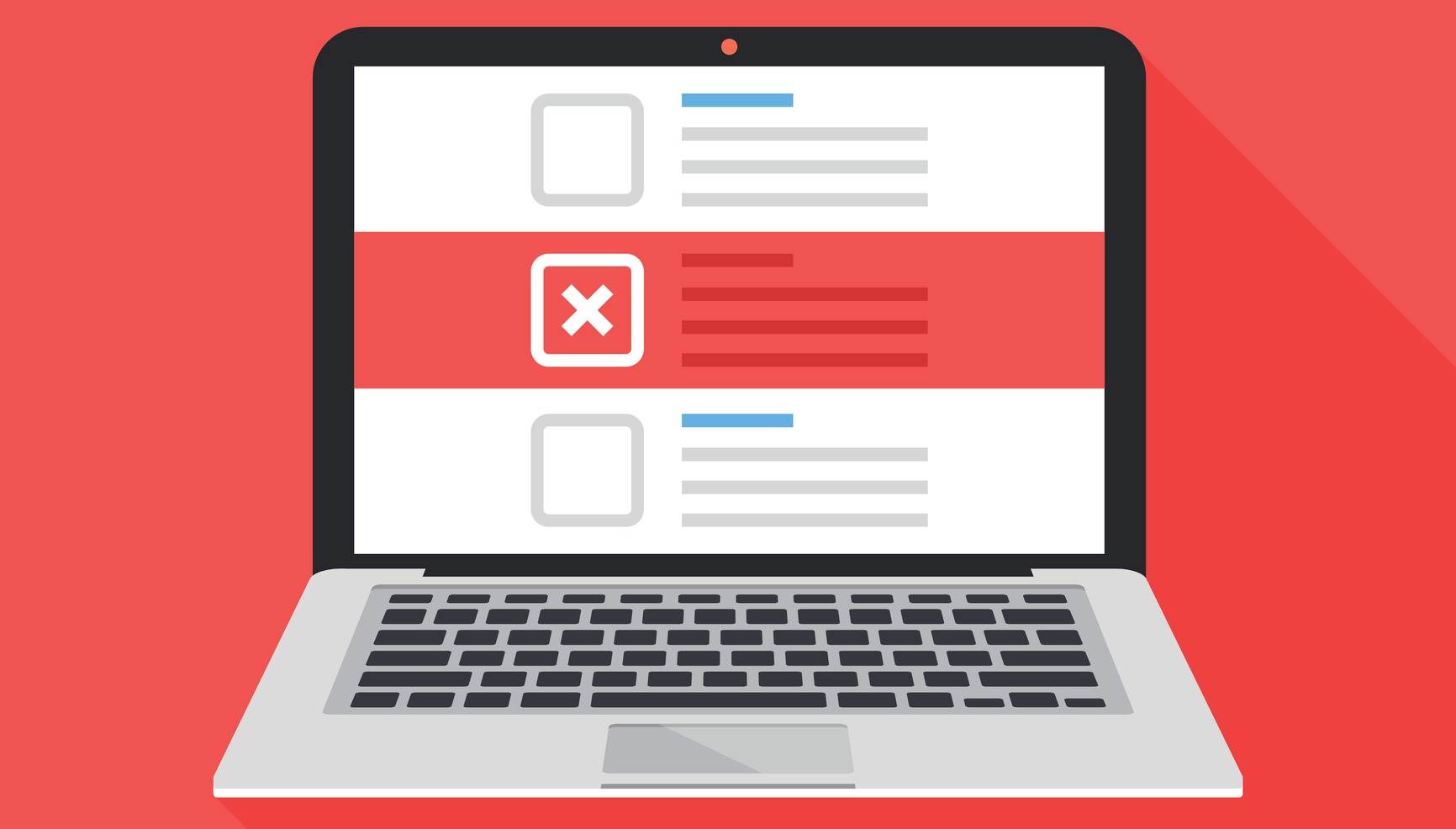
Your website is the foundation of your business. Studies show that it only takes 1/10th of a second to form a first impression about a person, and...