5 Ways to Streamline Your Sales Funnel with Lead Nurturing
A career in sales often ranks amongst one of the most frustrating jobs in the world. There are times when you spend hours following what you believe...
2 min read
 Maryanne McWhirter
:
June 6, 2021
Maryanne McWhirter
:
June 6, 2021
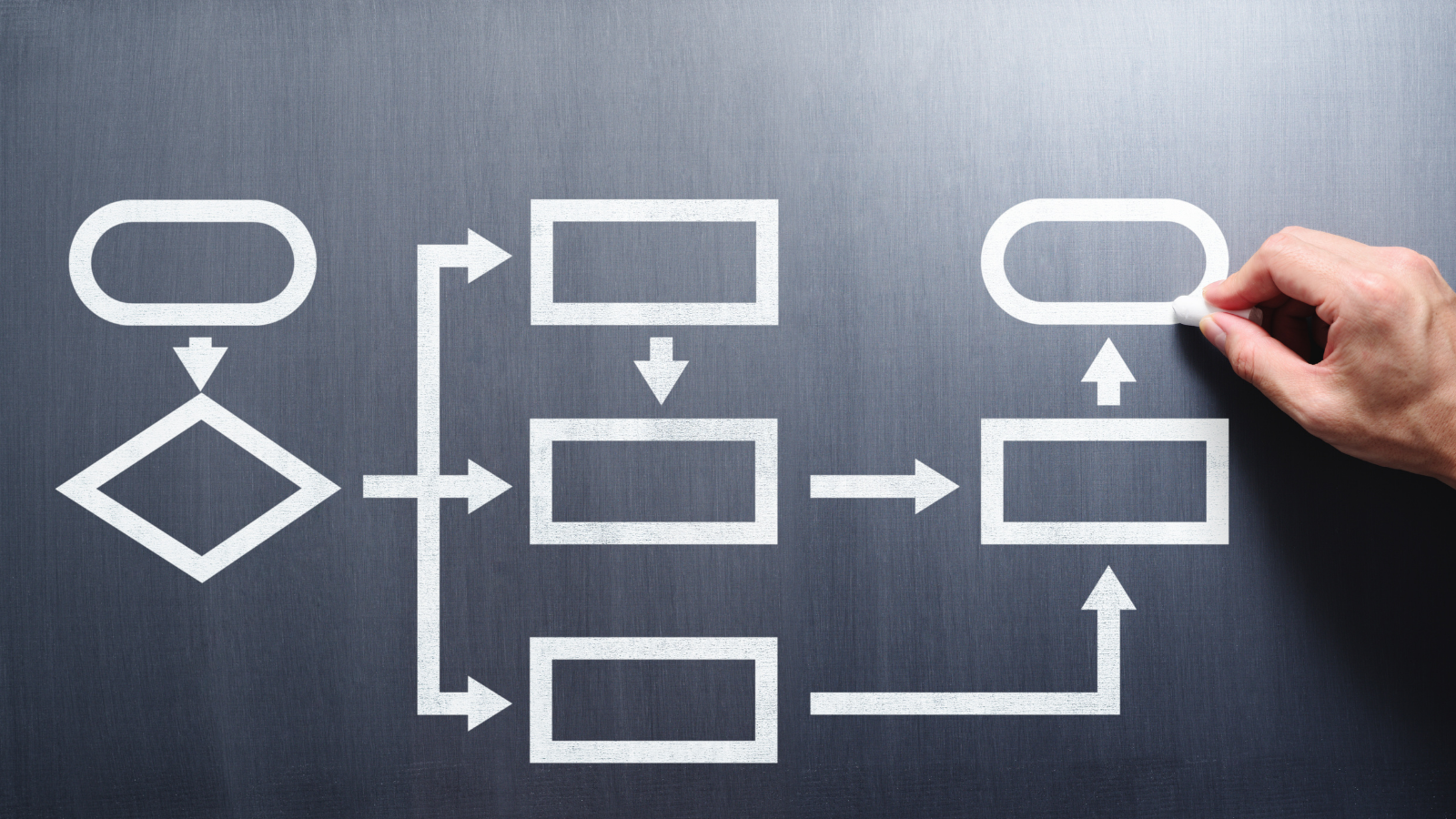
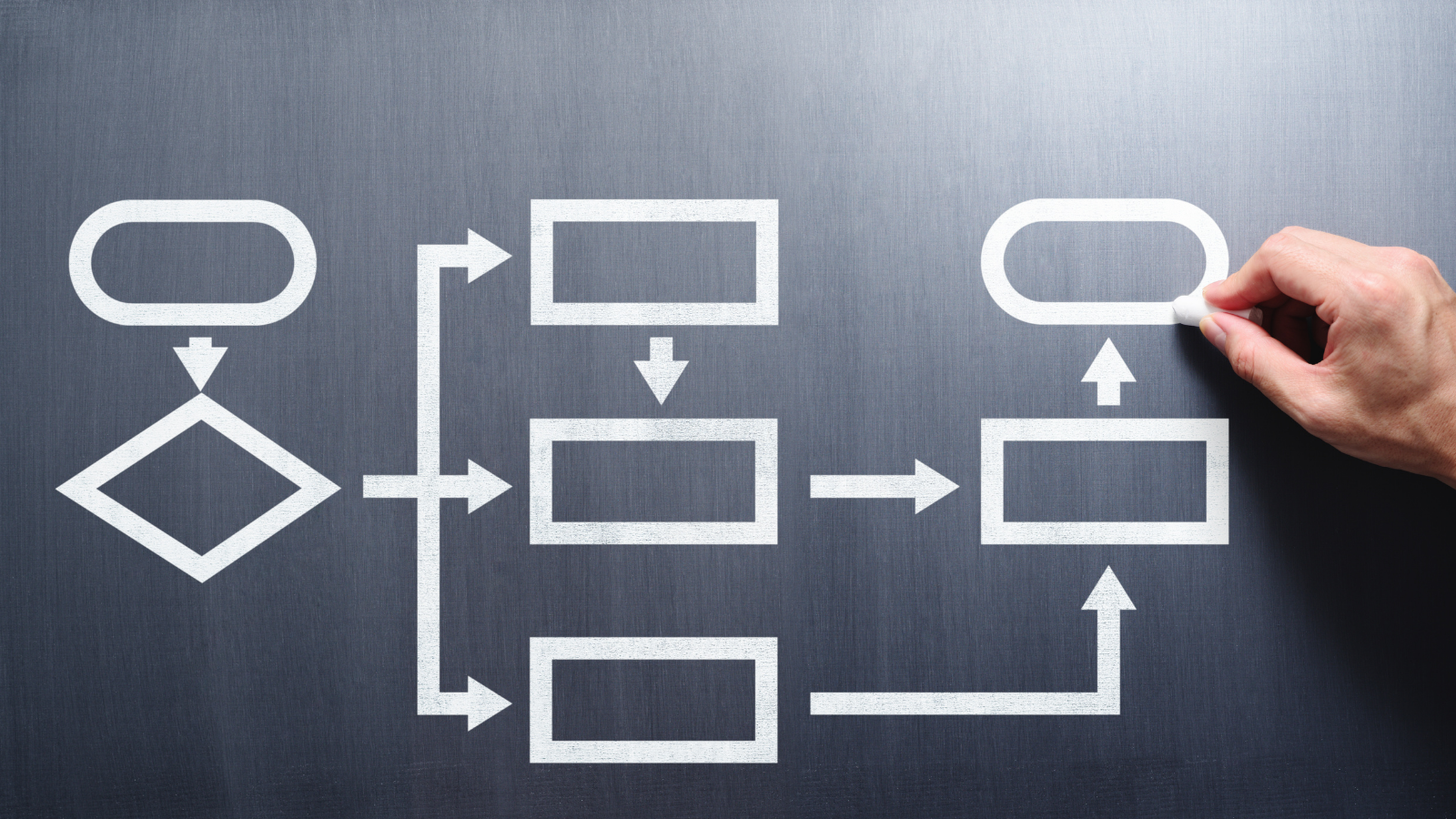
Workflows are an important tool HubSpot users implement to automate marketing efforts.
They can be used for both internal and external tasks. For example, some internal uses of workflows can be changing a life cycle stage based on a contact’s action taken or distributing leads among the sales team. External workflows include drip email marketing and lead nurturing.
Despite what your end goal is for setting up a workflow, it's important to understand some of the intricacies to be sure you're using them properly. Below are 5 common mistakes to not make when setting up your HubSpot workflows.
The most effective workflows are simple. This is the number one biggest mistake made when creating a workflow. Just because you CAN create if/then branches, detailed triggers, and multiple uses of and/or logic doesn't mean you SHOULD.
Start with your end goal and work backward when building a workflow. When you start creating a workflow before thinking through what you want it to do, it's easy to get carried away with adding more actions and with overthinking it. Each workflow should have a goal, and not every goal will need complicated automation to achieve it.
Each workflow you create starts with an enrollment trigger.
It's important to note each workflow also allows for custom suppression settings that disallow certain contacts from being enrolled in the workflow even if they are triggered. It's important to not overlook who should not be enrolled in workflows. You wouldn’t want your customers to sent content that is intended for middle-of-the-funnel (MOFU) lead nurturing.
For example, say you create a lead nurturing workflow that is triggered by filling out a form. Your current customer fills out the form and then gets sent 3 emails within 2 weeks prompting them to contact sales, and then they unsubscribe.
Don’t make this mistake.
Be sure when you set up your workflows you consider who should be on a suppression list in the workflow’s settings.
Don’t overlook the delays as an extremely powerful workflow action. After each “send email” action in a workflow you must include a delay.
For example, you will want to include a delay in your workflow before sending a contact to an if/then branch based on how they interacted with the email. You have to allow them time to interact with the email. If you forget to add a delay here your data will be skewed because immediately after sending the email the workflow technology will analyze the interaction with it. Adding a delay of a day or even a few hours is important to remember! There are three types of workflow delays you can incorporate:
Delay for a set amount of time. This allows you to select between a certain amount of days, hours or minutes between workflow actions.
Delay until a specific day or time. This allows you to execute workflow actions only on certain days and times.
Delay until event occurs. This allows you to pause workflows until a particular action is taken.
Understanding and using delays properly is crucial to workflow effectiveness!
After spending time building the perfect workflow it's tempting to push “on” and be done.
This is a mistake.
HubSpot allows you to test your workflow to make sure the automation will work how you anticipate it will. Take advantage of this feature! HubSpot has two ways to test workflows:
Test criteria — allows you to see which enrollment criteria a specific contact, company, deal, quote, or ticket meets
Test feature — allows you to simulate how a particular record will travel through a workflow once they are enrolled
The “test” button is in the top right corner when you are building a workflow. Click it!
The biggest mistake you can make is not using workflows. Automating your internal and external processes with the use of workflows is a no-brainer. This HubSpot software will save you time and help you scale.
For HubSpot users, the heart of marketing automation is workflows. Are your workflows built for success? Harnessing the power of workflows to automate your business and nurture contacts allows you to focus on growing better, quicker.

A career in sales often ranks amongst one of the most frustrating jobs in the world. There are times when you spend hours following what you believe...

1 min read
HubSpot is one of the biggest and fastest-growing CRMs and marketing automation platforms on the market. It's an all-in-one tool to help businesses...