10 Cutting-Edge Strategies to Amplify Your Premium Content
Imagine wielding a tool that simultaneously showcases your expertise, cultivates potential clients, and propels your conversion rates skyward. That's...


There are a number of best practices when it comes to creating graphic content. In this post, let’s take a look at some ways to make or your graphic content more effective, broken down by the types of content.
Infographics are great medium for displaying a lot of information. They also provide the creator with a little bit of freedom, since infographics can take different shapes and styles—from long, scrolling pieces geared for mobile devices, to wide one-sheets that display information with graphs, tables, percentages, and other visual cues.
When creating, be sure to keep your infographics in line with your current branding. Should the graphic be light-hearted, colorful, and creative, or should it use your current color scheme and styles to present information directly? An infographic for Coca-Cola for example, would probably be branded red, white, and black, and it may even include some polar bears or iconic playful imagery. An infographic for Charles Schwab, on the other hand, would be less produced, more formal, and probably include graphs and data to make its point.
A call-to-action is a great place to say a lot with very little. Typically these graphics are smaller, live on webpages, and have a specific purpose. Keep your CTAs specific and to the point. You can’t sell your entire company with one CTA, but you can get viewers to “Learn More,” “Download Now,” or “Request a Consultation.”
You’ll want to keep your call-to-action graphics on the simpler side—don’t hurt your viewers’ eyes, communicate with minimal copy, and give them a button to click to learn more.
Presentations are a uniquely graphic medium because they often combine imagery, verbiage, and an actual voice communicating information. Presentations can really stimulate the senses, so be sure to keep your information clear, easy to read, easy to digest, and visually simple.
Don’t use background graphics that clash with the copy, don’t use colors that may be straining to the eyes on a big screen, and make sure visual graphics remain an appropriate size on the slide to read any text included. Consider keeping the pages simple, with minimal copy and allowing the speaker to elaborate.
Knowing what mediums you’re creating content for will allow you to better communicate your information. Whether you’re creating charts for an infographic, engaging copy for a call-to-action, or a number of different slides for a slideshow, keep in mind how these mediums are unique and the best practices for optimizing your message throughout each.


Imagine wielding a tool that simultaneously showcases your expertise, cultivates potential clients, and propels your conversion rates skyward. That's...
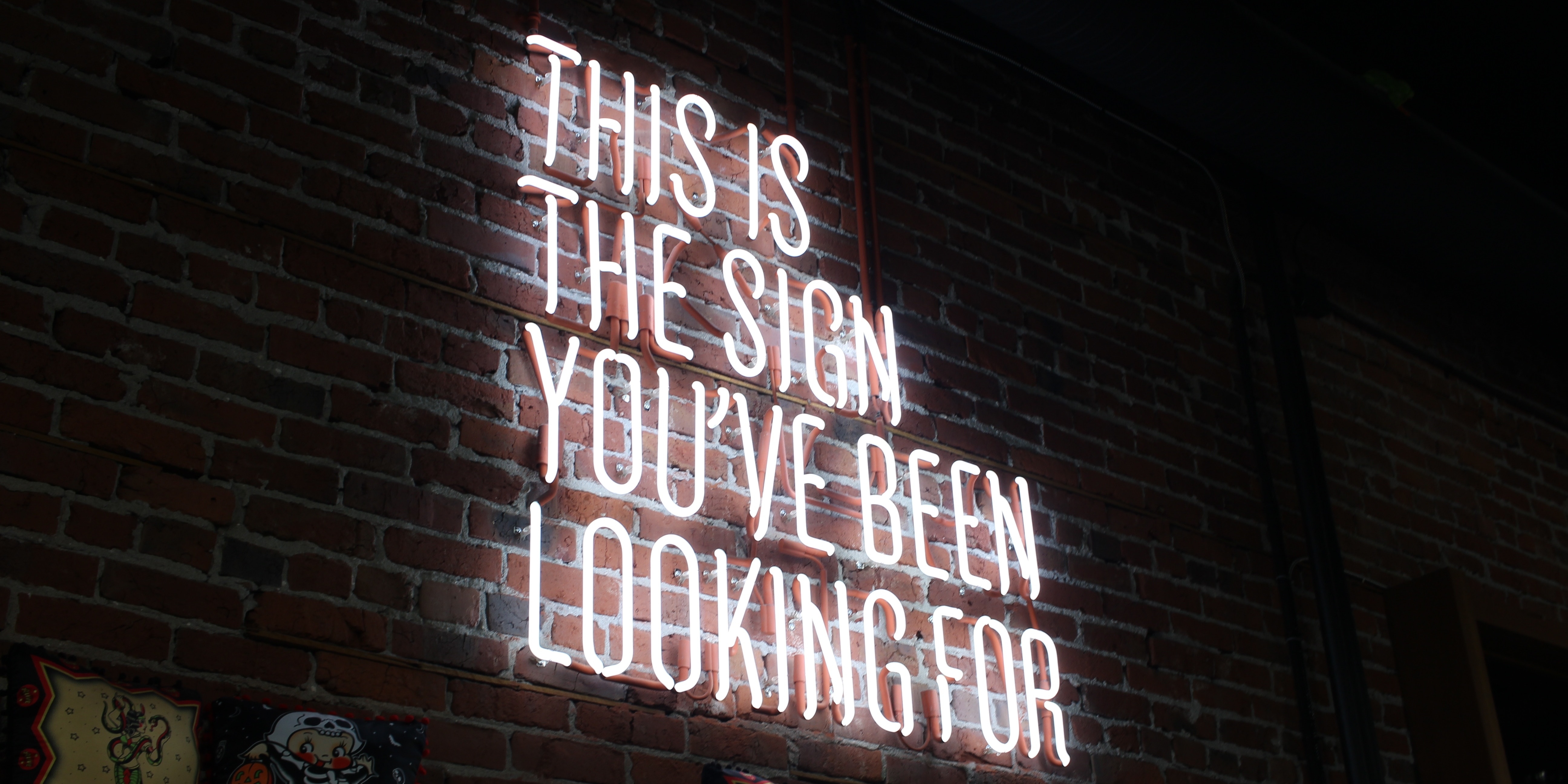
Have you been churning out quality content for years for your business and industry? Does traffic to your blog still come from old posts? Are ebooks...

Attempting to tackle your entire content marketing to-do list in one day could be overwhelming. Actually, it would be VERY overwhelming. But if you...