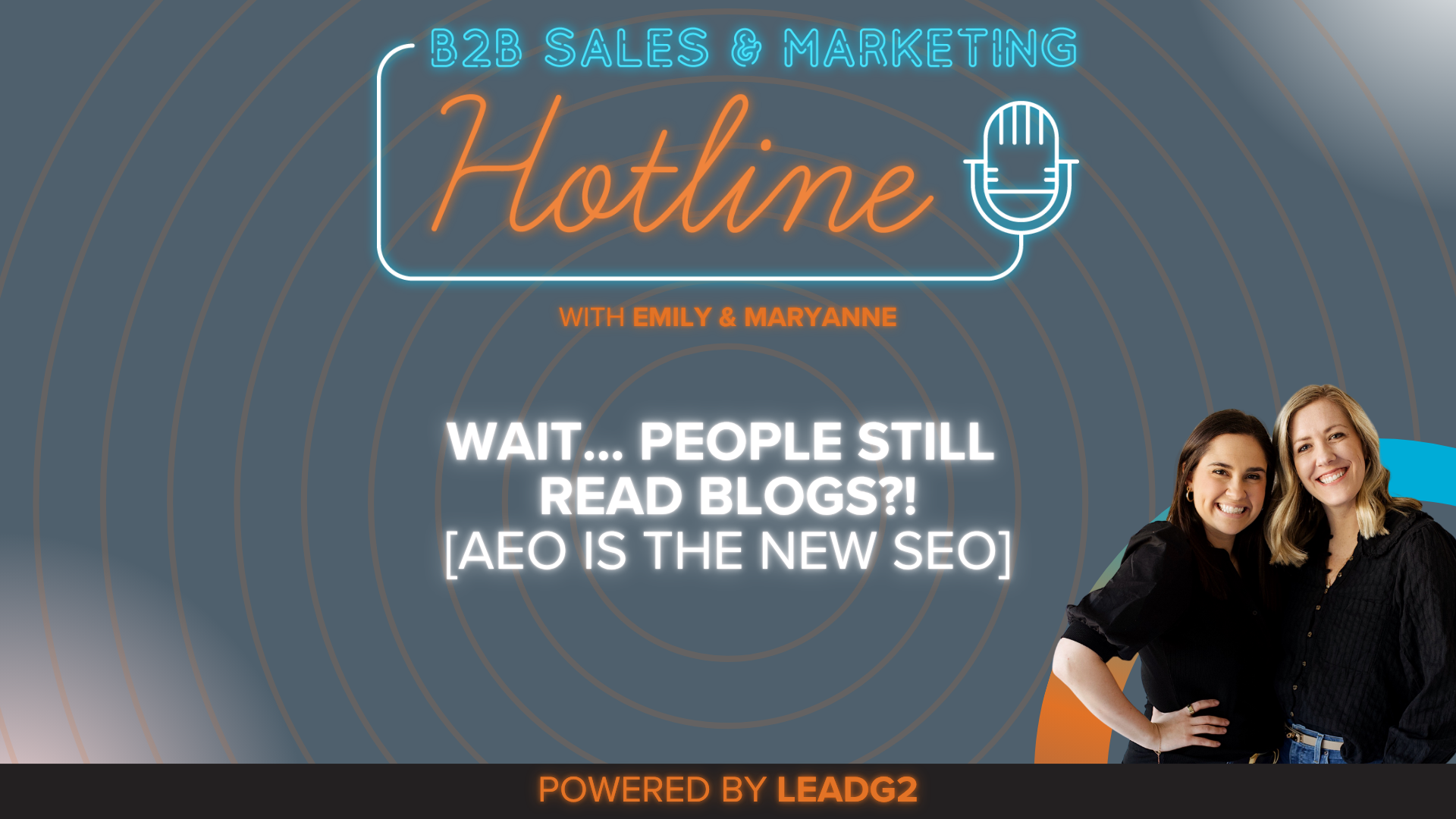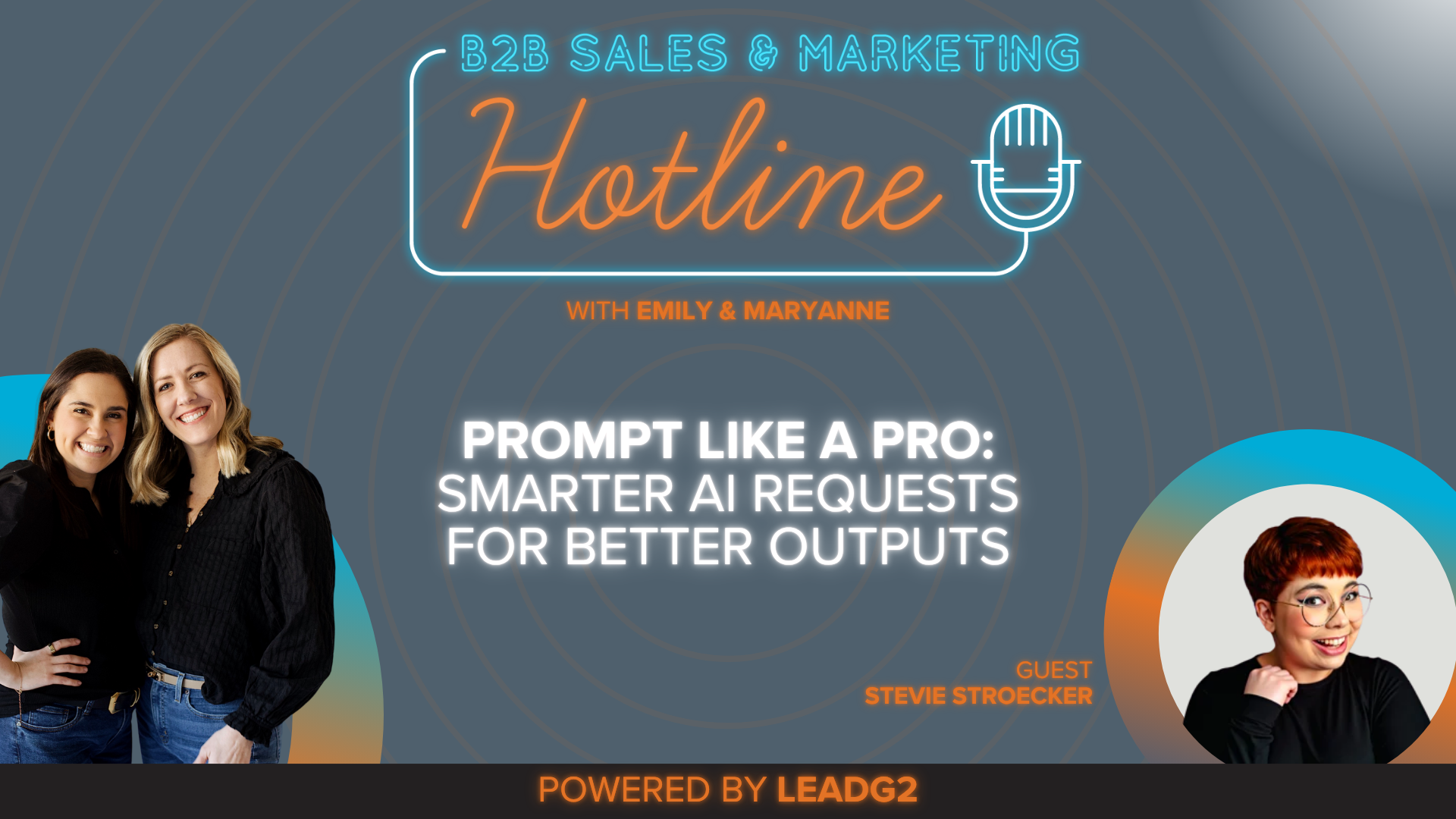

In this episode of The B2B Sales & Marketing Hotline, Emily and Maryanne are joined by a special guest, Stevie Stroecker, Content Manager at LeadG2, to explore one of the most pressing topics in today’s marketing and sales world: how to prompt AI tools more effectively.
Whether you're an AI novice or an early adopter looking to sharpen your skills, this conversation offers clear, strategic advice on making AI a true partner in your sales and marketing process.
Top Takeaways
-
AI Is a Junior Teammate, Not Just a Task Machine
Treat AI like an intern or junior team member. You wouldn’t just say “write a blog post," you’d give background, audience, goals, and tone. AI is the same. -
Prompting Is a Two-Way Conversation
Good prompts require feedback loops. If you don't get what you want, coach the AI by asking for adjustments... just like you would with a coworker. -
Be the Brief
Your AI outputs are only as strong as your inputs. Clearly define the who, what, why, tone, role, and context right up front. -
Train AI on Your Brand Voice
Use your existing blogs, website copy, and emails to help AI analyze your voice. Then, have it generate a custom style guide for consistent outputs. -
Build a Prompt Library
Save successful prompts, tone guides, and role instructions in one shared space (like Notion or SharePoint) so your whole team can work smarter and more consistently.
AI as a Strategic Partner:
The Mindset Shift
The episode opens with a powerful reminder: AI is not a copy machine.
Stevie challenges the overly simplistic view of AI as a "task-doer" or "time-saver." Instead, she suggests thinking of it as a strategic teammate, a “junior employee who thinks quickly.”
With the right input and guidance, AI can:
-
Spot gaps in your thinking
-
Analyze data or content from a second perspective
-
Provide creative suggestions when you're stuck
“Don't think of it as a way to move faster, think of it as a way to move smarter.” – Stevie Stroecker
The Anatomy of a Great AI Prompt
If you want high-quality outputs, you need high-quality inputs.
Here are the core elements of a successful AI prompt:
-
Role Assignment: Tell AI what role to take. For example, “Act as a B2B marketing expert specializing in SEO.”
-
Context: Clearly explain the goal, audience, and why the content matters. Don’t assume AI knows what your company or brand does. Tell it.
-
Tone & Style: Should the output be friendly, formal, witty, technical, inclusive? Be specific.
-
Clarity on Format: Should it be a list, a paragraph, a slide outline? Specify this too.
-
Instructional Phrasing: Phrases like “Going forward…” help tools like ChatGPT update their memory and stay consistent in future chats.
Pro tip: Start each new prompt session with a reusable “starter prompt” that includes role, tone, audience, and style guide references.
Teaching AI Your Brand Voice
Want AI-generated content that doesn’t sound AI-generated? You’ve got to train it.
Here’s Stevie’s approach:
-
Choose Your Best Content: Blog posts, landing pages, emails, anything that reflects your brand voice.
-
Analyze One Piece at a Time: Ask AI to identify tone, sentence structure, formality, metaphor usage, and more.
-
Build a Style Guide: Based on the analysis, have AI create a tone/style document you can reuse.
-
Reference It in Future Prompts: Upload or paste the style guide in ongoing sessions to ensure brand alignment.
This process helps eliminate the “this feels AI-written” reaction and leads to more brand-authentic content.
Build a Prompt Library to Scale Success
As more team members use AI tools, it’s crucial to document what works.
Use tools like Notion or SharePoint to centralize prompt templates, tone guides, and role-based instructions. This enables:
-
Faster onboarding
-
More consistent content
-
Collaborative prompt evolution
Encourage team members to share great prompts and outputs. Learning from each other improves everyone’s results.
Troubleshooting Inconsistent Outputs
Even the best prompters get bad outputs sometimes. Stevie’s advice?
-
Turn on Memory: Ensure memory is enabled so your AI learns from past chats.
-
Ask the AI What It Missed: Literally say, “What could I have given you to make this better?” or “Why did you fail?”
-
Adjust Your Prompts: Treat the conversation like coaching a new employee. Guide it with empathy and specificity.
“Be the Brief”
If you take nothing else away, take this: Be the brief.
Just like you would brief a colleague or freelancer, you need to brief AI with clarity and purpose. That means defining:
-
Who it’s for
-
What the goal is
-
Why it matters
-
What tone to use
-
What format to follow
“Be the brief.” – Stevie
Frequently Asked Questions (FAQ)
Q1: How can I make ChatGPT remember my preferences across prompts?
A: Turn on memory in your ChatGPT settings. Use phrases like “Going forward, do X” to trigger updates. For example: “Going forward, do not infer insights from spreadsheets” or “Always use verbatim quotes.”
Q2: What’s the best way to teach AI my brand voice?
A: Feed it examples of your best-performing content. Ask it to analyze tone, structure, and subject matter. Then, have it generate a style guide based on that analysis.
Q3: What should I do when AI outputs are inconsistent, even with a good prompt?
A: Start by asking the AI why it struggled. Treat it like a teammate. Double-check if memory is on, and if the prompt includes full context. Sometimes the problem is prompt fatigue; take a break or restart the session fresh.
 Read More
Read More
.png?width=2250&height=647&name=LeadG2-logo_(2).png)
 Brent Tripp
Brent Tripp