How to Determine if the HubSpot CRM is Right for Your Sales Organization
Customer Relationship Management (CRM) software has been one of the fastest-growing business application segments for the last several years. There...
4 min read
 Brent Tripp
:
March 30, 2023
Brent Tripp
:
March 30, 2023
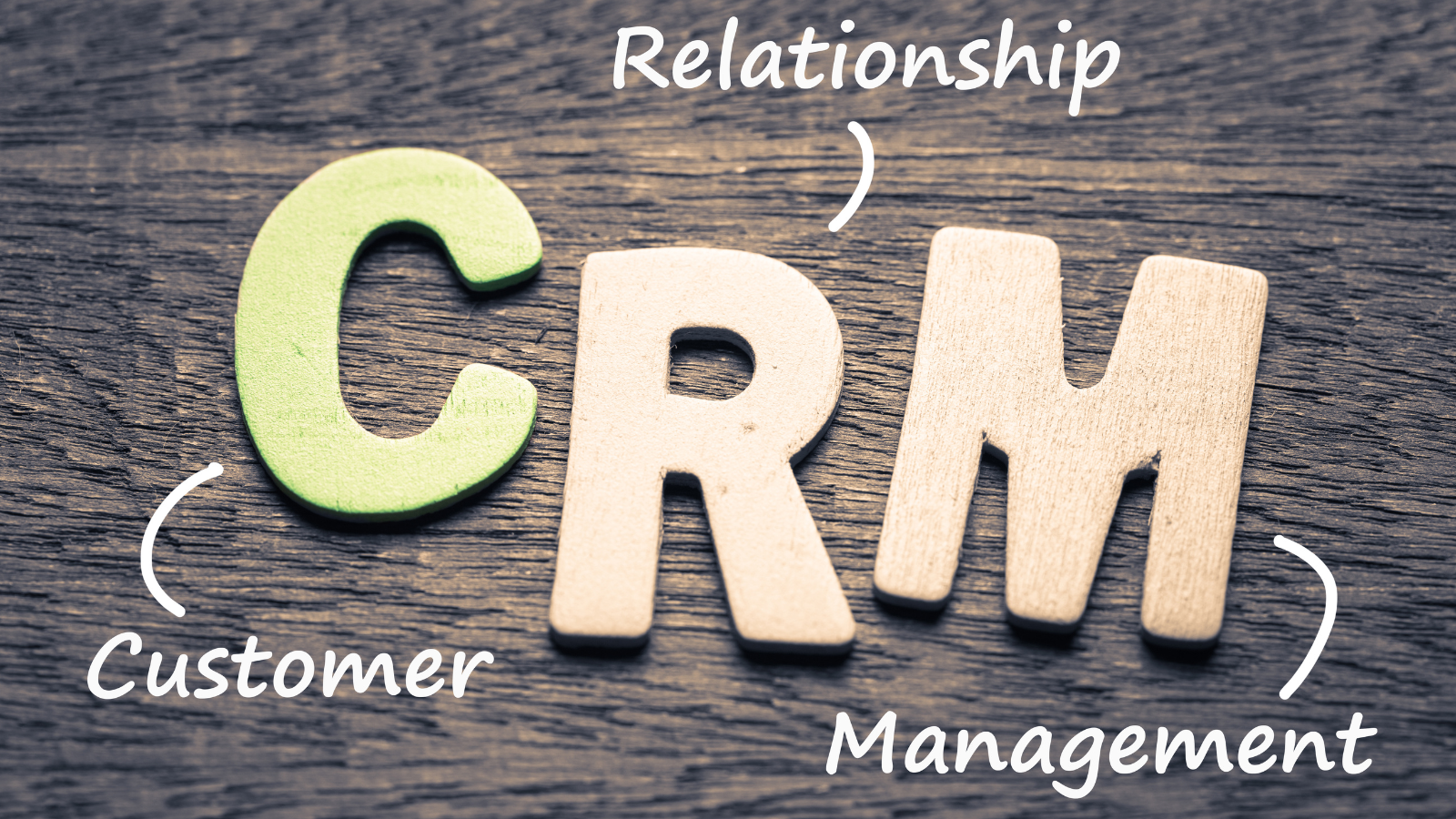
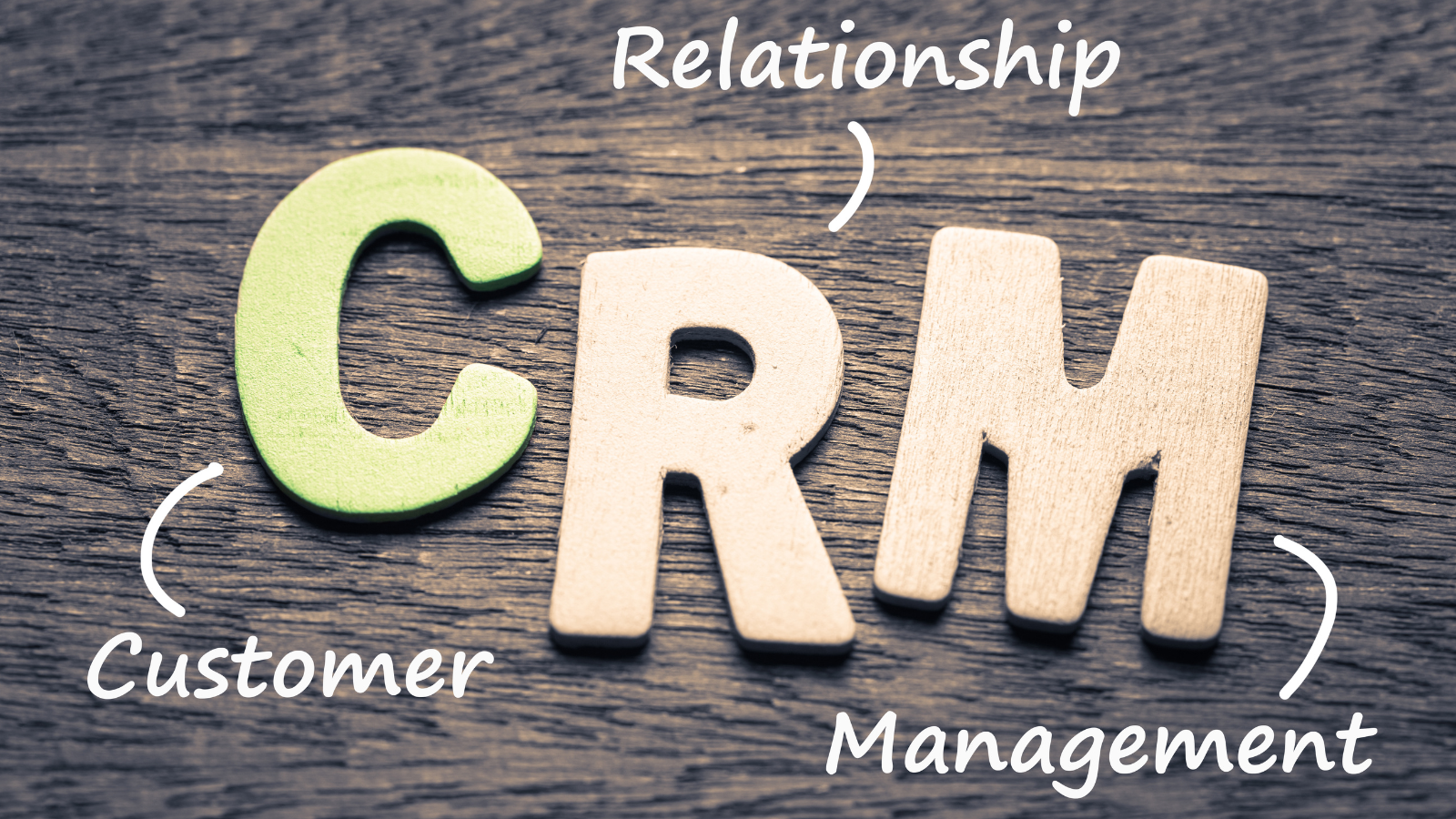
While the term “CRM” wasn’t officially coined until 1995, Customer Relationship Management tools have been around since human beings began engaging in commerce.
Way back when, a simple ledger served the necessary functions for customer relationship management. Then, fast forwarding to the 1950s, the dawn of the Rolodex made storing and locating customer information that much easier.
It wasn’t until the 70s that digitization of customer data first began. And it was well into the 90s when CRM technology became readily adoptable by businesses large and small.
After the year 2000? Like the rest of the tech world, the story of CRMs has been one of near-endless innovation.
And, looking over the history of business, it’s obvious how large the strides in Customer Relationship Management have been.
However, while the latest upgrades and features might be heralded loudest by CRM companies themselves, user experience has almost always been a sore subject for sellers of all stripes.
Here are some common complaints you might have heard from salespeople about CRMs over the years (spoiler alert, there are quite a few):
“There’s too much data entry, and I don’t have time for that”
“CRMs are time-consuming even when used correctly”
“Interfaces are clunky, unattractive, and/or outdated”
“The learning curve is steep”
“It’s not aligned with our marketing efforts or strategy”
“I need to log in every time I want to use it”
“CRMs feel like they’re created for managers”
“I feel like I’m the only one using it”
“Our CRM doesn’t integrate well with our phone, website, and email accounts”
Whew! That’s a lot of complaints. It’s understandable why many might be hesitant to adopt a brand-new CRM when those sorts of stereotypes abound.
However, just because that’s what many have said (or continue to say), doesn’t mean these issues haven’t been areas of intense focus for CRM companies. They’re in the business of (ideally) making processes easier and more fluid, after all.
And with such sophisticated systems now available to us, it might be tough to keep up with the latest innovations in CRM technology.
Updates to today’s CRMs might not feel like as huge of a leap as the Rolodex did back in the 50s, but the latest tweaks and features might have an exponential impact on the way your organization does business.
Here are key features to look for in a modern CRM to ensure a smooth transition and solid adoption for your team:
How easy is the CRM to use? If the interface is intuitive and the learning curve is on the shallow end, that increases the likelihood of more people on your team adopting the software. Luckily, CRMs are becoming more intuitive with every passing day, and there are plenty of options out there for those who have ease of use top of mind when searching for a new system. In other words, CRMs increasingly feel like they are designed with salespeople in mind, not just sales managers.
What business software do you currently use? If you’re happy with it, search for a CRM that integrates with that particular software seamlessly. Otherwise, your salespeople will have to perform certain tasks and functions outside of the CRM you’re looking to fold into their daily approach. That alone will torpedo adoption rates amongst your team.
No one likes data entry, especially salespeople who are already crunched for time. That’s why it’s important to find a CRM that can synch a salesperson’s existing contacts from their calendar, phone, and email accounts automatically.
CRMs these days offer a massive collection of tools and features. Take a look at what is offered and consider what features your business could take advantage of most. After all, every organization is unique, and the make-up of your CRM should reflect that uniqueness. Odds are, there’s a perfect customized package of mixed tools and features that could serve your business needs perfectly.
Make sure any CRM you are considering has the capability to filter reports down to the exact detail you need. You want the comfort of knowing that your reports are going to home in on and provide the numbers that matter most to your business. If you can’t customize or filter reports to the degree of your liking, look elsewhere for a different CRM.
What is your current visibility when it comes to tracking revenue? Prioritize CRMs that can give you the clearest insights around the data that’s at the very heart of your business.
Many CRMs come with a sizable price tag. Easy access to personalized customer service should be a must. If you or your team are experiencing any issues with the software or need help troubleshooting any roadblocks along your adoption journey, chatting with a representative should bring a sense of relief, not dread.
Communication across your team
Security
Sales Enablement/Process Tools
Shopping around for the “just right” for your business might seem like a daunting task. After all, these days, there’s a nearly endless list of features and tools to consider.
That’s why one of the most important steps in selecting a CRM is requesting a demo.
Don’t solely rely on simple screenshots and tutorial videos to cement your decision.
If there’s a particular CRM that seems to check all of the boxes for your business, there’s no way of knowing for sure until you and your team dive in and sample it for yourselves.
Once you’ve gotten your hands around the software itself, only then can you be confident in your decision to seal the deal or continue the search for the “perfect” CRM for your organization.
Want to learn more about the CRM we recommend? Get in touch today to schedule a demo of the HubSpot CRM or to learn more about our sales enablement training services.
*Editor's Note: This blog has been updated since it's original publishing date.
-756898-edited.jpg)
Customer Relationship Management (CRM) software has been one of the fastest-growing business application segments for the last several years. There...

1 min read
Is your HubSpot portal living up to its full potential? Discover how a comprehensive audit can uncover hidden issues, optimize performance, and boost...