Two Maxims That Are Limiting Your Marketing Success
There is overwhelming evidence that traditional outbound methods of prospecting and marketing are becoming less and less effective. 57% of the...


Over the past few years, Facebook has changed its algorithm and the way that it shows pages to those who "like" a page. When Facebook first launched pages, most (if not all) of those who “liked” a page would see the posts of the pages they liked in their feed. As more Facebook pages came online and Facebook was pressured to monetize its platform at a more rapid pace, the algorithm was modified so that most of those that liked your page would not see the post unless it was boosted.
In 2012, Facebook said that the organic reach from a brand page on Facebook would be close to 16%— but recently that percentage has dropped even further. Some experts have estimated that the percentage of followers who actually see any given post is anywhere between 2% and 6% of the total number of people that like your page. So is it worth it to spend time and money focusing on increasing the number of "likes" on your page when only 2% to 6% see the posts? It is if it’s free and easy to do. So here are 3 steps to increasing the number of "likes" of your Facebook Page.
The key to using the Facebook tip that we are focusing on here is dependent on first getting people to engage with your post. Engagements are not only “likes” of the post but can now be any of the 6 emotions that Facebook rolled out early this year. Posting unique content that includes an image or video tend to get more engagements. 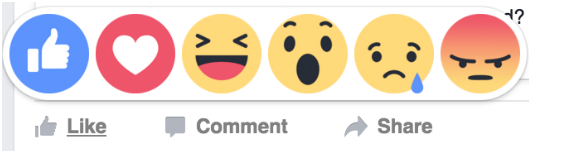
It helps if you have a boosted post to get more engagements, but even if you get one or two engagements this will work. The more engagements you can get, the better this strategy works.
As a Facebook page manager, when you go to your Facebook page and hover over any of the engagement icons, you can see a list of those that have engaged with your post. Interestingly enough, you can see the engagement based upon which engagement icon they clicked on.
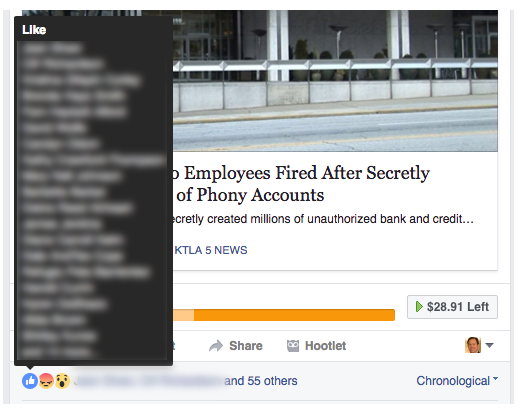
This last step is where the magic happens. It’s after you click on the Engagement icons you are able to see who likes your page and can invite those that don’t like your page yet to like it. You can also see who you have already invited and hasn’t liked the page yet. 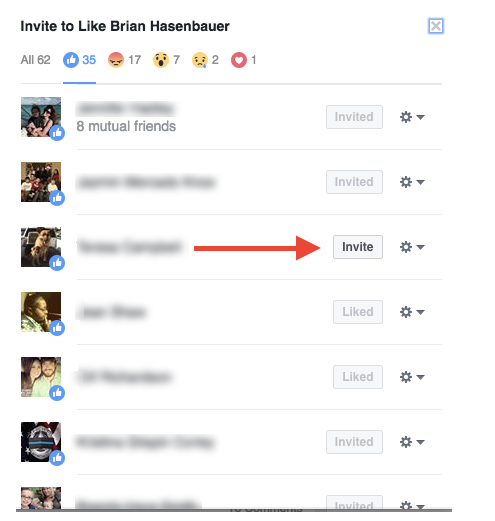
While this adds more people to the numbers of those that "liked" your page, it doesn’t guarantee they will see your posts. But the more Facebook users that "like" your page, the greater chance they will see it and engage with your posts and put a smile on your CMO’s face. After all, the more Facebook "likes" you have on your page the better you are doing in social, right? No, that’s not necessarily true—but that’s another blog post. Subscribe to the LeadG2 blog and like us on Facebook to get more tips and tricks on how to master social media and lead generation.

There is overwhelming evidence that traditional outbound methods of prospecting and marketing are becoming less and less effective. 57% of the...

If your sales and marketing teams are meeting on a regular basis to review the quality of leads that are coming in, there is a good chance that you...

Is your Facebook audience lacking? Facebook pages for businesses have changed a lot over the years. With constant algorithm changes and fierce...