How to Avoid Spending $10 to Send a LinkedIn InMail Message
If you are like most salespeople, you spend a fair amount of time looking for new leads and trying to get the greatest benefit out of social...

"Hi, I'd like to join your LinkedIn network."
Don’t you love to get these generic LinkedIn requests in your email inbox every day? Yeah, us too.
While LinkedIn is undoubtedly the 1,000-pound gorilla in the business networking space, for some, it's more annoying than helpful. Many business people still don’t believe that being active on social media is worth the time or effort. For those that don’t want to be seen as a thought leader in their industry, or don’t want to spend time creating content that helps connect them with prospects, it's indeed a waste of time.
But for business leaders and salespeople wanting to advance in their careers and be seen as an expert in their field, social selling and being active on social media is paramount to success.
With over 610 million members and two new users joining every second, it's safe to say LinkedIn is a great place to make new connections and to grow your network. It’s simply a social networking site that business leaders can’t ignore. However, like any new software or social networking site, there's a learning curve required to understand how to best to use it and get the most out of it.
One of the best ways to get started or to achieve success with LinkedIn is to connect with a vast number of contacts that are in your industry and that you've previously worked with. When you're doing this, it’s important to focus on creating a real connection, rather than just sending a cold request to connect.
Introduce yourself or to ask for a connection on LinkedIn by personalizing the connection request. State why you would like to connect and how it might be beneficial to them. After all, this is a professional networking site and you don’t want to come off poorly or unprofessional.
If you're like many LinkedIn users and use the app on your mobile device, it’s worth noting that the mobile interface is slightly different than with the desktop version. Because of this, when you select the connect button on the mobile app, it ends up sending a generic connection request. While this isn’t the end of the world for your professional career, it’s been proven that customized LinkedIn requests have a better response rate.
If you've seen this screen on your mobile device before, how many times have you seen someone you know and clicked on the connect button and sent them an invite? Here are a few tips to customize these requests from your mobile device.
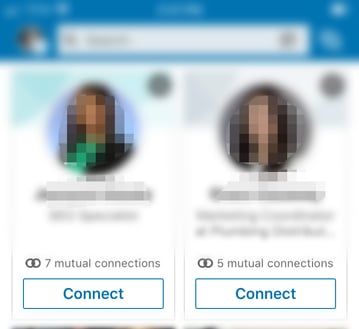
If you want to send a personalized message to connect with a user on LinkedIn, you must first visit their profile. Do not hit connect! Click on the users name, then "View full profile." Once there, look for the More...button under their location (three dots on Linked always signal a pop-up menu).
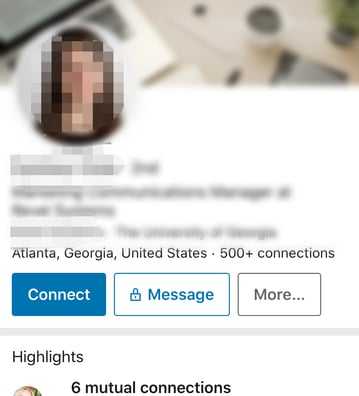
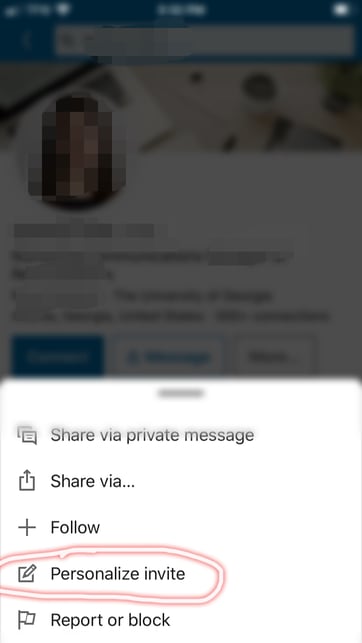
Now if you have writer’s block and don’t know what to write in the connection request, you can find a few good templates here.
See you on LinkedIn!
Editor's Note: This blog was originally published in September 2016, and has since been updated.

If you are like most salespeople, you spend a fair amount of time looking for new leads and trying to get the greatest benefit out of social...

By now, you've heard the term "thought leadership." You likely know its purpose is more than just brand awareness. It's about building your business...

1 min read
Writing insightful articles takes time and energy, and you want to get the most out of what you've written. After you spend time researching your...