1 min read
5 Essentials for a Webinar Campaign That Attracts Your Best Prospects
Alina Diaz is a VP / Senior Consultant with expertise in digital sales and marketing for The Center for Sales Strategy (our parent company). In this...

Webinars are a great way to engage with customers and prospects alike, while providing an interactive forum to educate and show off your areas of expertise. In my experience, people love webinars… and they especially love webinars that are well run, properly organized, to the point, and valuable.
When it comes to your inbound marketing program, hosting a free webinar could be what takes you to the next level as a content marketer and it doesn’t have to be that hard. Below are five ways to make your webinar stand out.
There’s a really good chance you’ve given a presentation internally or at a public speaking engagement that could be repurposed into a solid webinar topic. Think about your target persona and the questions they have… does any of your existing content answer these questions?
If not, that’s okay. You can easily put together a simple presentation on a topic you’re already writing about on your blog. Maybe even turn the content of an eBook or whitepaper into a slideshow. If you take the time to look around, there’s a wealth of content you already have that is ready to repurpose or build upon.
I’ve attended many, many webinars, and one thing I’ve noticed to be consistent with the most enjoyable ones is that the presenters aren’t stiff or overly rehearsed. These presenters also don’t allow themselves to go off on tangents or waste too much time on any one slide or topic.
Scripting and rehearsing your presentation is key for you to get the timing down, and to make the best use of your time. However, simply reading off of a script with little inflection can leave your viewers bored.
Find that happy medium between a professional presentation that you are clearly prepared for, while allowing your personality to shine through too!
Some webinars have only one presenter, and some incorporate other speakers and contributors. If you do have more than one person who will be involved in the presentation, be sure to determine who is the primary host.
Here’s what the host handles to keep things organized and flowing, and to avoid technical errors:
The point of attending a live (versus recorded) webinar is the ability to engage with the hosts and ask questions on the call.
Always account for time at the end for Q&A. For the shy ones, give them a way to follow up after the webinar with any additional questions via email or form.
I also suggest you prepare 2 or 3 questions ahead of time that you can use in the Q&A in case no one speaks up. These could be questions clients have asked you in the past or maybe questions you solicited before the webinar via social media.
Finally, make sure you know who will manage the Q&A section (the host?), as there needs to be someone who will compile questions that pop up throughout in the control panel and hand them off to the different presenters.

Whether you’re using GoToWebinar or another software option, it’s important that you do a run-through with all presenters. Make sure you know how:
While this may seem like a lot to think about, hosting a webinar really shouldn’t be that daunting. It’s a fantastic and simple way to provide a more interactive approach to your premium content and it really adds to the value you’re providing on your blog.
Editor's Note: This post originally appeared on August 29, 2014 and has been updated.

1 min read
Alina Diaz is a VP / Senior Consultant with expertise in digital sales and marketing for The Center for Sales Strategy (our parent company). In this...
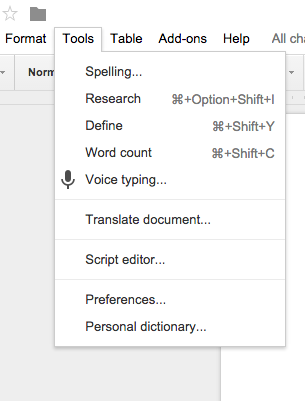
As content marketers, one of the primary tools that we use to reach our audience is blog post content and long form content that provide our visitors...

If you’ve taken the steps to switch your organization to an inbound marketing strategy, you probably already know that content is critical to...