Business Leaders Turn To Inbound Strategies, And Here's Why
Inbound marketing is more than a buzzword – especially now that many sales teams are still adjusting to the “new normal” of working remotely....
![]()
Marketing automation software is created to make our lives as marketers easier and more effective—though sometimes the plethora of tools can be a little overwhelming and we might even forget to use some along the way. I’m here today to remind you of the small but mighty tracking URL. Let’s dive in with some Q&A:
A tracking URL is a normal URL that has a “token” associated with it (on the end of the URL). It allows traffic driven to a page or website to be properly sourced depending on the individual place(s) you used it. When used with a marketing automation platform, like HubSpot for example, it will be seen in your Sources Report where it separates the different traffic from each URL.
Tracking URLs allow us as marketers to more effectively track how certain sources, advertising, or media are performing. Ultimately, they help us determine the overall effectiveness of our marketing campaigns and the individual tactics within them.
Without tracking URLs, you might find yourself generating a whole bunch of traffic and leads to a particular landing or website page, but not actually know where that traffic is coming from. Especially if you have things like social, PPC, banner ads, blog post CTAs, emails, and more all driving traffic to the same page.
One solution for those without tracking URLs has been to create individual landing pages for every unique source. While this can be effective, it’s way more work and also harder to update than using a tracking URL.
Lastly, you can also tag your tracking URLs (at least in HubSpot you can) with specific campaigns, further grouping this data into one place for more effective campaign reporting.
The short answer is essentially whenever you want to separate traffic from different sources for more accurate reporting. But here are some examples of what those sources might be:
What’s key to remember here is that for every variation of platform or ad placed, you should use a different tracking URL. This means if you are running paid social ads on Facebook and LinkedIn, with two variations of ads on each, then you’d want to have four tracking URLs to properly measure each ads success.
If you are already a HubSpot user and want to start using this tool right away you can follow this simple tutorial on HubSpot that will show you exactly what to do.

Inbound marketing is more than a buzzword – especially now that many sales teams are still adjusting to the “new normal” of working remotely....
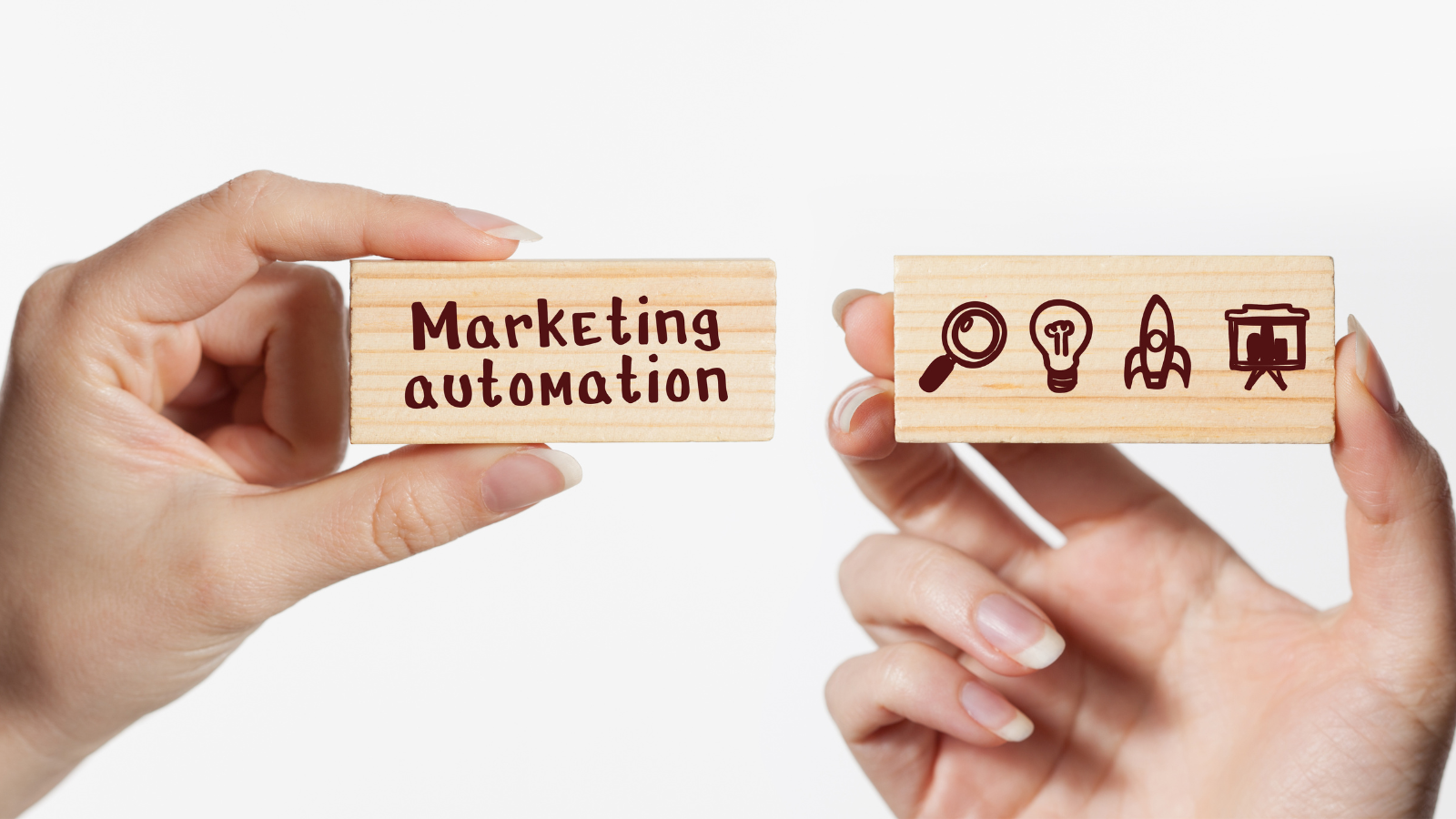
1 min read
Marketing automation is about making your life easy. Online sales are down or could be improved, so what do you do? There's no better way to capture...
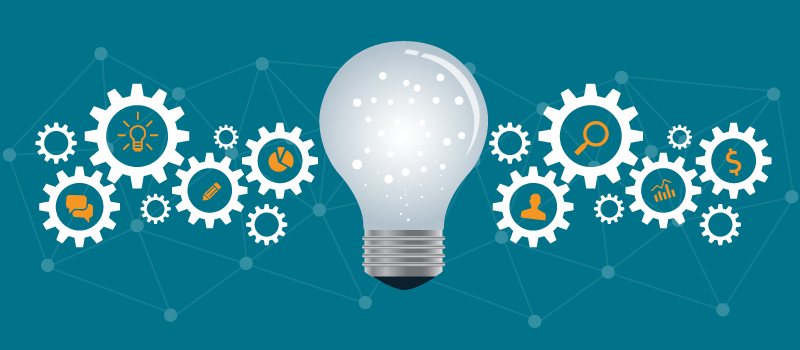
A few years ago at HubSpot’s Inbound 2013, one of the keynote speakers was Arianna Huffington. The insight she shared was valuable and has stuck with...